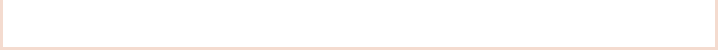How do I add or remove payment information from my account?
Payment methods can me managed from the ‘My Account‘ page. You cannot delete a payment method for an active subscription, you can only change the payment method.
How to change your payment method for an active subscription:
- Log in to your account
- Hover over ‘Account Settings’ at the top right corner and select ‘Edit My Profile‘
- Select the ‘My Account’ tab and ‘Subscriptions’ option.
- Next select the ‘View’ button next to the subscription that has a status of ‘Active’
- From here you can see your current payment method and choose another payment method.
How to delete a payment method:
- Log in to your account
- Hover over ‘Account Settings’ at the top right corner and select ‘Edit My Profile‘
- Select the ‘My Account’ tab and ‘Payment Methods’ option.
- Select the ‘Delete’ button next to a payment method. If the payment method is used for an active subscription you will not be able to delete it.